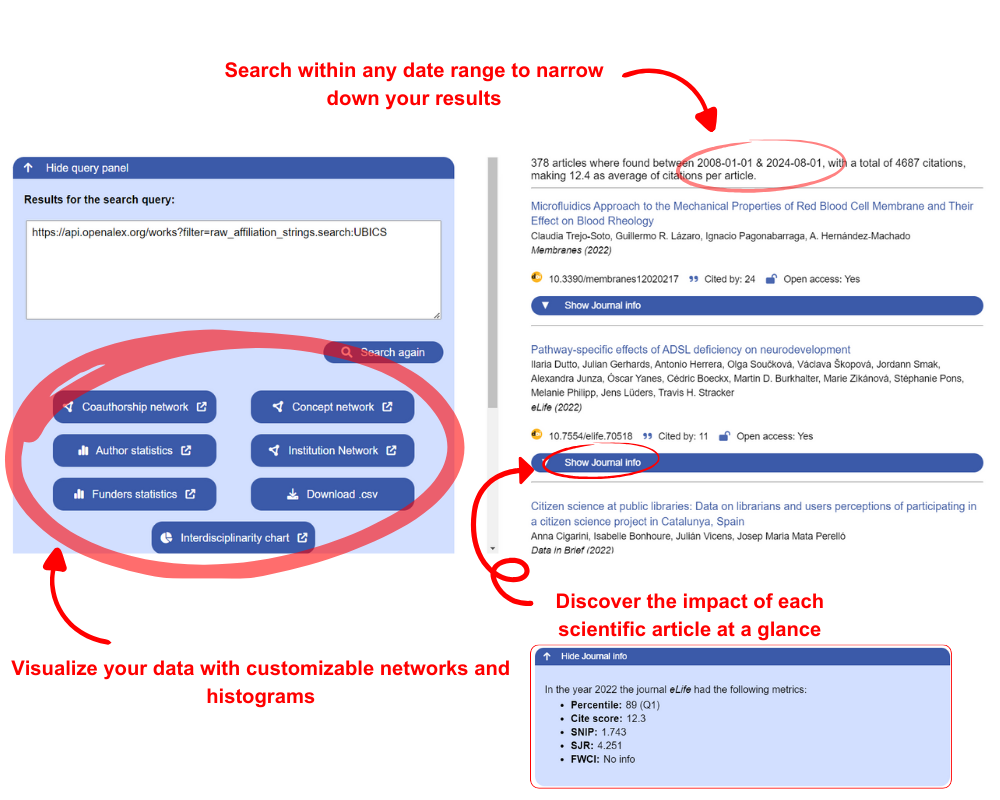Research Organization Registry (ROR)
What is a ROR?
ROR assigns unique IDs to research institutions globally for better data management and analysis. You can access its database on their official website: https://ror.org/R
How to search using a ROR?
When input is introduced at the input field, a list of possible institutions is shown. Select only one institution per input field. Once an option is selected, the ROR ID is automically selected.
Example: For the ROR search input Barcelona, we get the following list of options.
One option must be selected and then the
button pressed.
Author
How to search using an author name?
A list of possible authors will appear, choose the one you are looking for. Instruccions are the same as for the ROR search, but multiple options can be selected.
Example: If you are looking for Fake Sur Name, the author might be in the database as Fake Sur-Name, F. Sur-Name, Fake S. N., etc. Select all of them.
Topic
What is a topic?
A topic is the central issue or main subject addressed in a study or research paper. Topics can be organized hierarchically from general to specific.
How to search using a topic?
To identify a scientific article's topic, look at the title, abstract, introduction, and keywords. Use academic databases with specific keywords and advanced search options. Journals also classify articles into subject categories, aiding in pinpointing relevant research.
A list of possible topics will appear, choose the one you are looking for. Instruccions are the same as for the ROR search, but multiple options can be selected.
Too many authors to search one by one? Upload a .dat file with all the names and streamline your search.
Would you like our app to generate the network and statistical analysis of the publication data you obtain from sources like Scopus or WoS? Just upload a .dat file with the list of DOI's